Package Management without root access - An intro to LinuxBrew
First a little background. At my college, we are given login accounts for accessing PC's at the Computer Labs. I usually use them for setting up my work environment for easy access through SSH. Though that makes it very easy for me to resume my work, from any computer or laptop on the network, the preinstalled packages are too old for my taste.
Have a look:
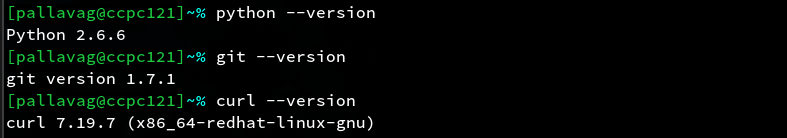
This is what we want to end up with:
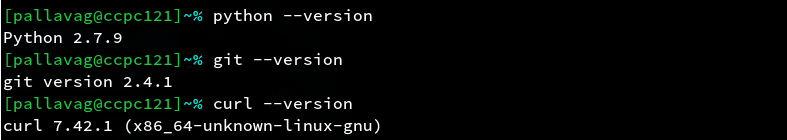
Of course, this can be achieved by compiling the packages after setting the prefix to a directory with write permissions. But still, you can't deny the advantages of a package manager over such an approach.
LinuxBrew is a Linux-fork of the popular Mac OS X HomeBrew package manager. One of its foremost advantages is the fact that, by default, it installs packages in a folder in home directory of the user and thus doesn't need root access.
So, Let's get started!
First paste the following in a terminal:
git clone https://github.com/Homebrew/linuxbrew.git ~/.linuxbrew
If the system doesn't have git installed, you can either try
the methods on the installation page ( here )
or download the files using a browser to a new .linuxbrew folder in
your home directory. (in case of ssh, download to a local computer
and scp them over).
Now we need to tell linux where to look for executables for the packages
installed by LinuxBrew. To achieve that, add the following to your
.bashrc or .zshrc or .profile (Usually in your home directory)
export PATH="$HOME/.linuxbrew/bin:$PATH"
export MANPATH="$HOME/.linuxbrew/share/man:$MANPATH"
export INFOPATH="$HOME/.linuxbrew/share/info:$INFOPATH"
For the changes to take place, either run source .bashrc (after replacing
.bashrc with the appropriate filename) or log-out and log-in.
Congrats! LinuxBrew is now installed.
You can run brew update and brew doctor to see if everything has been setup
properly.
You can now run brew install to install packages as shown:
brew install git
brew install python
brew install curl
You can also head over to Braumeister to check which packages are supported. Since this is a fork of MacOS's homebrew, not all linux are supported (yet) but this is a very actively developed project and chances are, by the time you are reading this, it would be as perfect as other linux package managers.

